Subtotal £0.00
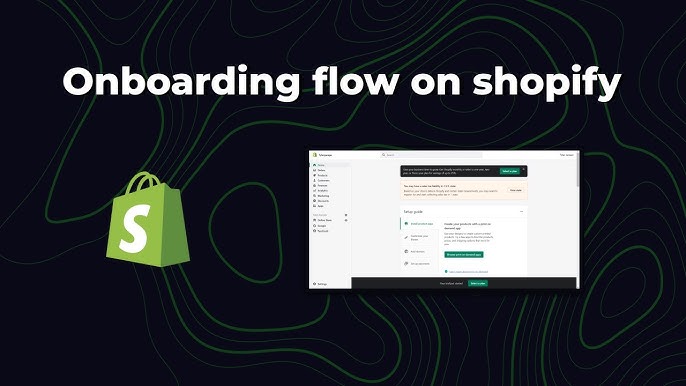
Product onboarding is a crucial phase in the customer journey. It’s the first impression users get of your product, and it sets the tone for their entire experience. A smooth and efficient onboarding process can lead to higher user satisfaction, better engagement, and increased retention. However, if glitches or issues arise during onboarding, it can quickly turn potential loyal customers into frustrated users who abandon your product altogether.
In this article, we’ll explore common onboarding glitches and provide actionable solutions to ensure your users have a smooth sailing experience from the start.
1. Confusing or Overcomplicated User Interface
A user interface (UI) that is cluttered or difficult to navigate can overwhelm new users. If they can’t easily understand how to interact with your product or find essential features, they’re more likely to give up.
How to Fix It:
- Simplify the UI: Ensure that your interface is intuitive, with a clear layout and easy-to-understand icons and labels.
- Use Progressive Disclosure: Show users only the most important features during onboarding and gradually reveal more advanced options as they become more familiar with your product.
- Provide Visual Cues: Use tooltips, highlights, and guided tours to help users understand the interface and find what they need without feeling lost.
2. Lack of Clear Instructions or Guidance
Even if your product is simple, new users might need guidance to understand how to use it effectively. A lack of clear instructions can lead to confusion and mistakes, making the onboarding process frustrating.

How to Fix It:
- Create Step-by-Step Tutorials: Offer guided tutorials that walk users through the essential features and functions of your product.
- Use In-App Messaging: Provide contextual help through in-app messages that appear at the right time and place during the user journey.
- Offer Video Walkthroughs: Some users prefer visual learning. Provide short video tutorials that demonstrate how to use key features.
3. Technical Issues and Bugs
Nothing ruins a first impression faster than encountering technical glitches or bugs during onboarding. Whether it’s a broken link, a form that won’t submit, or a feature that doesn’t work as expected, these issues can quickly lead to user frustration and drop-off.
How to Fix It:
- Regularly Test the Onboarding Process: Conduct thorough testing of the onboarding process on different devices and browsers to catch and fix any bugs.
- Implement Error Tracking: Use error tracking tools to monitor and identify issues that users encounter during onboarding so you can address them promptly.
- Provide an Easy Way to Report Issues: Make it easy for users to report problems by including a “Report an Issue” option during onboarding. Ensure that support is responsive and provides timely solutions.
4. Lengthy or Complicated Sign-Up Process
A lengthy or overly complicated sign-up process can deter users before they even start using your product. If users are required to fill out multiple forms, verify emails, or provide excessive information upfront, they may abandon the process altogether.
How to Fix It:
- Streamline the Sign-Up Process: Only ask for essential information during sign-up. You can collect additional details later as users engage with your product.
- Offer Social Sign-In Options: Allow users to sign up using their social media accounts or Google, which can speed up the process and reduce friction.
- Break it Down: If your sign-up process is lengthy, consider breaking it down into smaller, more manageable steps with progress indicators.
5. Overloading Users with Information
While it’s important to educate users about your product, overwhelming them with too much information at once can backfire. Users may become frustrated if they’re bombarded with long tutorials, pop-ups, or complex instructions right from the start.
How to Fix It:
- Prioritize Key Information: Focus on the most important features or actions users need to take during their first interaction with your product.
- Use Micro-Learning: Introduce users to your product’s features in small, digestible chunks over time rather than all at once.
- Enable Skipping: Allow users to skip onboarding steps or tutorials if they feel comfortable exploring on their own.
Conclusion
A smooth onboarding process is vital for setting the stage for long-term user satisfaction and engagement. By addressing and fixing common onboarding glitches, you can ensure that new users have a positive experience with your product from the moment they start using it. Remember, the goal of onboarding is to make users feel confident and excited about your product, so keep it simple, clear, and free of frustrations. With these strategies, you’ll be well on your way to creating a seamless onboarding experience that keeps users coming back for more.
