Subtotal £0.00
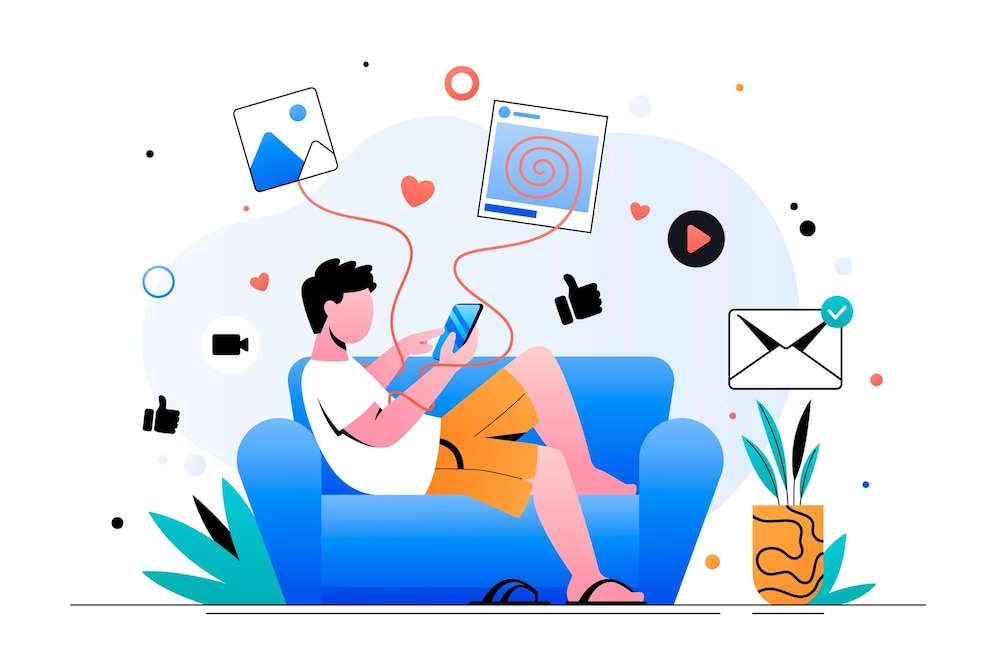
In the fast-paced world of social media, visuals reign supreme. With millions of users scrolling through their feeds daily, your brand’s images need to stand out and make an impact. But with each platform having its own unique image size requirements, keeping up can be a challenge. Fear not! We’ve compiled the ultimate guide to social media image sizes for 2024, ensuring your visuals always look pixel-perfect.
Facebook: The Social Giant
- Cover Photo: 820 x 312 pixels
- Pro tip: Use this space to showcase your brand’s personality or highlight current promotions.
- Profile Picture: 170 x 170 pixels
- Remember: This appears next to every post, so choose wisely!
- Post Image: 1080 x 1080 pixels
- Square format works best for both desktop and mobile viewing.
- Event Cover Photo: 1920 x 1005 pixels
- Make your events pop with an eye-catching cover image.
Instagram: The Visual Powerhouse
- Profile Picture: 110 x 110 pixels
- Note: It’s cropped to a circle, so center your image accordingly.
- In-Feed Post: 1080 x 1080 pixels (square) or 1080 x 1350 pixels (4:5 ratio)
- Versatility is key on Instagram!
- Stories and Reels: 1080 x 1920 pixels (9:16 ratio)
- Full-screen content is king for engagement.
Pinterest: The Inspiration Hub
- Profile Image: 165 x 165 pixels
- Keep it simple and recognizable.
- Pin Image: 1000 x 1500 pixels (2:3 ratio)
- Vertical images perform best on Pinterest.
YouTube: The Video Champion
- Channel Profile Image: 800 x 800 pixels
- Make it clear and identifiable even at smaller sizes.
- Channel Cover Photo: 2560 x 1440 pixels
- Design with care, as only a portion is visible on different devices.
- Video Thumbnail: 1280 x 720 pixels
- Create custom thumbnails to boost click-through rates.
LinkedIn: The Professional Network
- Company Logo: 300 x 300 pixels
- Keep it crisp and professional.
- Company Banner: 1128 x 191 pixels
- Use this space to reinforce your brand message.
- Post Image: 1200 x 1200 pixels
- Square format works best for LinkedIn feeds.
- Personal Profile Picture: 400 x 400 pixels
- Present your best professional self!
Why Image Sizes Matter
Studies show that people remember 65% of visual content they see after three days, compared to only 10% of written content. Using the correct image sizes ensures your visuals look professional and engaging across all devices, maximizing their impact and recall.
Tools for Creating Perfect Social Media Images
Don’t let image editing intimidate you! Use user-friendly tools like Canva, Stencil, or Adobe Spark to create stunning visuals with pre-sized templates for each platform. Many of these tools offer free versions perfect for small businesses and individuals.
Pro Tips for Social Media Visuals
- Maintain brand consistency across all platforms.
- Use high-quality, relevant images that resonate with your audience.
- Experiment with different types of visuals: photos, graphics, infographics, and more.
- Always preview your images on both desktop and mobile before posting.
- Update your visuals regularly to keep your profiles fresh and engaging.
By following this guide and keeping these tips in mind, you’ll be well on your way to creating a visually stunning and effective social media presence. Remember, in the world of social media, a picture isn’t just worth a thousand words – it’s worth thousands of engagements!
